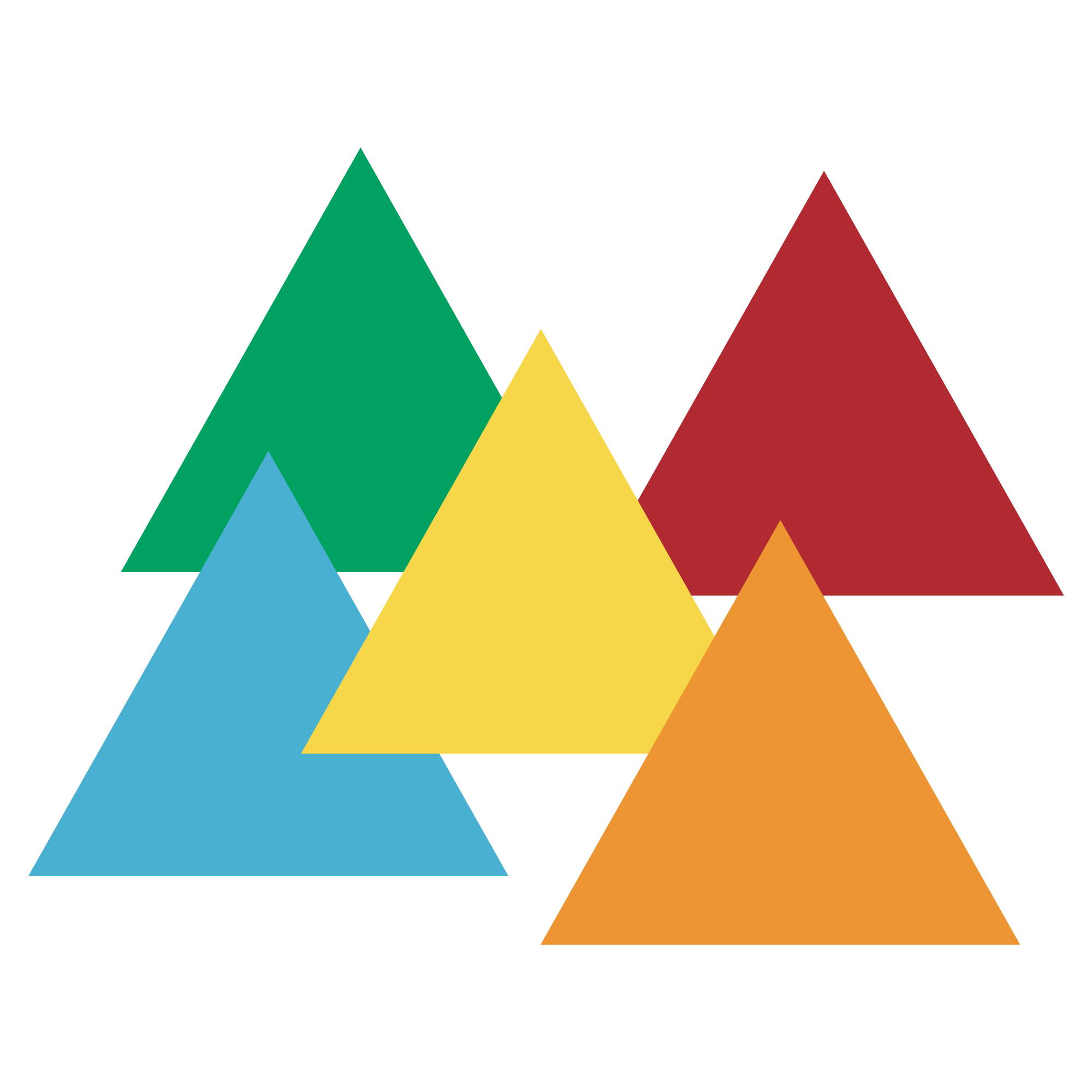Looks like we've sold out of this product.
TORDORDAY Bluetooth Thermal Label Printer Wireless Shipping Label Printer 4"x 6", Works with Windows, Smart Phone and iPadCompatible with Amazon, Ebay, Etsy
 Log in To Earn
0
($0.00)
points for this purchase!
Log in To Earn
0
($0.00)
points for this purchase!
This deal is already so low, it isn’t eligible for additional discounts/coupons.
*【APP UPDATED for BLUETOOTH CONNECTION】Bluetooth does not support Mac OS system, like MacBook. Download the APP “Aprinter” on iPhone, Android phone or iPad to print via Bluetooth connection. Print from smart phones and iPad. Bluetooth thermal label printer delivers high-quality printing with high resolution-203DPI.
*【USB Cable Connection】The label printer is compatible with Windows (7 and later) and Mac (10.9 and later). It also supports printing via USB connection. It comes with a USB flash disk for an easy setup. No ink or toner is needed for quick printing, much money saved.
*【Print 4’’ x6’’ Labels at 150mm/s】The thermal label printer can automatically calibrate and feed labels. The maximum speed of the label printer is up to 150mm/s and it works effectively for at least 12 hours. Ideal for 4″ × 6″ thermal labels. You can download third-party editing software for label design when printing labels smaller than 4’’x6’’.
*【Wide Applications】The Commercial direct shipping label printer works with all major sales platforms such as eBay, Amazon, Easy, and Shopify, ShipStation, Shipping Easy, Shippo, ShipWorks, Ordoro, and shipping platforms, including DHL, UPS, USPS, FEDEX, etc. You can download the files from the platforms to your device to print.
*【What You Get】The thermal Label Printer comes with a power adapter, 1 power cable, 1 USB cable, 1 user manual, 1 label holder, 50pcs test labels and 1 USB flash disk(including the printer driver, user manual and how-to-videos).
Print via Bluetooth
1. Print via Bluetooth for Android & iOS Smartphone via “Aprinter”.
(1) Search the Google Play or App Store to download the app “Aprinter” .
(2) Open the Bluetooth of your phone first.
(3) Then turn on the printer and run the app to pair Bluetooth Do not reverse the step(2) and (3) in case it can not connect to Bluetooth and prints nothing. (Notice: App needs access to location and storage for Android users.)
2. Print via Bluetooth for Bluetooth-enabled Windows laptops.
Refer to the Bluetooth set up video for Windows PC in the U-disk or log on our website printed on the package cover. It will help you for the set up. (Notice: Bluetooth is not compatible with MacOS. Please print via USB cable for MacOS)
3. 10s for Initialization
It takes about 10 second for the Bluetooth Printer to be initialized. After the three bee-sound, you can run the APP to pair Bluetooth. And the initial password is 0000 or 1234.
- 60 day warranty
- New
- Free Shipping!
- Estimated delivery Feb 22 - Feb 26
- Returns available within 15 days
- Ships to U.S. (No AK/HI, No P.O. Boxes, and No Military Addresses)

Our awesome customer service department is ready for your questions! Although we are a small company (8 of us total), we will do everything we can to answer your questions and take care of any problems.
Contact Us